YONO SBI App Free Amazon Voucher
YONO SBI app is the latest mobile banking app of State Bank Of India which allow to users manage their account, transfer money, bill pay, vacation bookings, flight and bus ticket bookings, train ticket bookings through IRCTC, food delivery and much more.
In this offer SBI Net Banking user will get a free ₹62 Amazon voucher, to get this voucher you must register on YONO SBI mobile banking app. This offer is applicable only for new YONO SBI users. Just download the app from the play store and register on YONO SBI mobile app and follow the simple steps below and get your free Amazon voucher.
How To Register On YONO SBI App?
1) First of all, download the YONO SBI app from the given link Click Here
2) Install, open the app and click on the Existing Customer option
3) Now you have three options to register, first if you have SBI Net Banking ID then you can register through this, second you can register by your SBI ATM/Debit card and the third option is simply you can register using your SBI Bank account details
4) Select a method which you want to register through
5) Suppose you choose the third option that means you want to register through your SBI account details
6) So enter your SBI account number, Date of birth (Referral Code Is Optional) and click next
7) Then verify your OTP which you have received on your registered mobile number
8) Next choose your transaction rights as per your requirement, you can select ‘Full’ for full access rights
9) Now enter your SBI ATM card details and click on next
10) Create your net banking user name and password
11) That’s it you have successfully registered
12 Last step set your MPIN or can skip this step
13) Now you can manage your account
How To Get Free Amazon Voucher From From YONO SBI App?
1) Open the YONO SBI mobile banking app
2) Log in your account and go to the dashboard
3) Navigate to the Cards option
4) Then select on the ‘My Rewards’ tab
5) Tap on Redeem Now button
6) Then select E-Voucher option
7) Now search Amazon E-Voucher option
8) Enter the amount as ₹62
7) Pay the amount using your rewards balance
8) You will receive your voucher via email
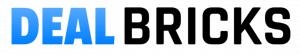
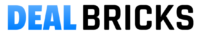

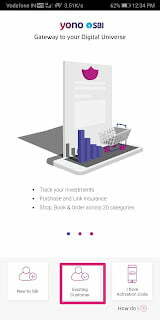

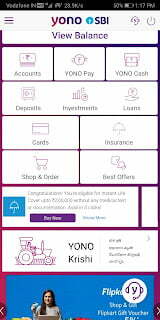
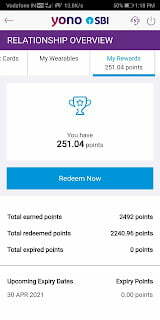
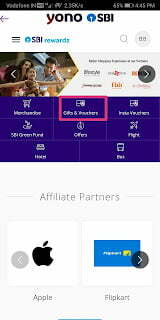
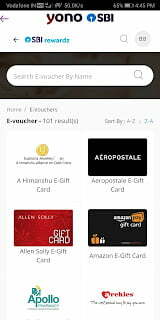

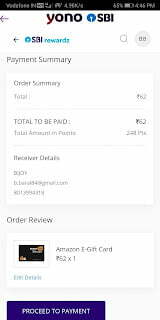







![[Top 13] Best Ludo Earning Apps To Win Money In 2024](https://www.dealbricks.com/wp-content/uploads/2021/10/Ludo-Earning-Apps-2-100x70.webp)