Withdraw Aladdin25 TNC To Bank Account
Aladdin25 TNC withdrawal process, How to withdraw Aladdin TNC, Aladdin25 KYC process, Aladdin KYC verification, TNC to Bank or Paytm wallet- Finally Aladdin25 exchange has been launched, now it’s all set for trade popular Cryptocurrency like Bitcoin, Ethereum etc.
During the Aladdin25 pre-launched event it’s offering free 100 TNC coins for registering new account. Now the time has come to withdraw sign up rewards to the Bank account. As per the Aladdin exchange rules, you must fully verify your account with valid documents. Upon your account verification, you will able to transfer your TNC rewards to the wallet.
Documents Required To Verify Aladdin25 Account
- For KYC verification:
- Residence registration card passport or driving license
- Adhar Card / Voter ID accepted (Indian Resident Only)
Proof of Residential Address
- Bank statements, or credit card statements
- Electricity, water, gas or telephone bill
- Tax bill or tax letter
Update- If you completed your KYC check your account your reward has been unlocked.
How To Verify Aladdin25 KYC-
1) First of all, log in your Aladdin account
2) Go to the profile section
3) Then click the Verification option
4) Select your Country and enter your phone number to verify
5) Next verify your Aladdin Pro Wallet
Note- You must create an Aladdin Pro Wallet account with the same email address
6) Now you have to verify KYC with valid documents
7) Just upload any one of the following documents Residence registration card, Adhar Card, Voter ID Passport or driving license
8) Next take a selfie holding your ID and a handwritten note with your email address, request date and the text “Request KYC Verification on Aladdin Exchange”
9) Make sure your face is clearly visible and the uploaded ID must be clearly visible and the uploaded photo is only used for non-face-to-face KYC verification
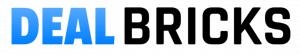
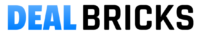
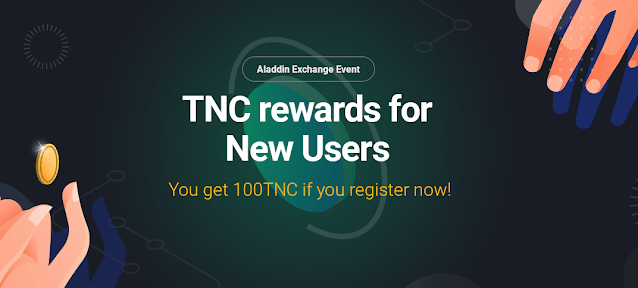
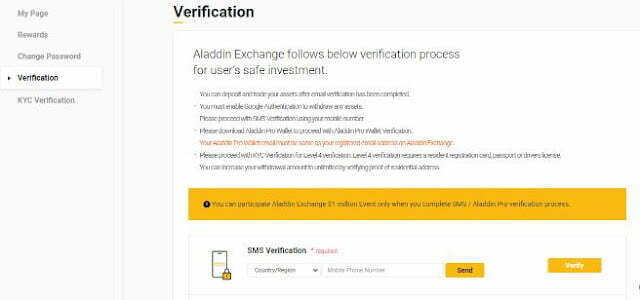
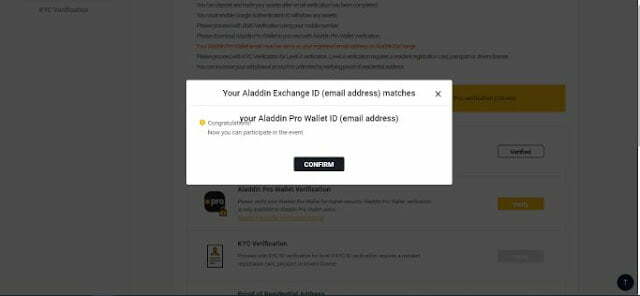
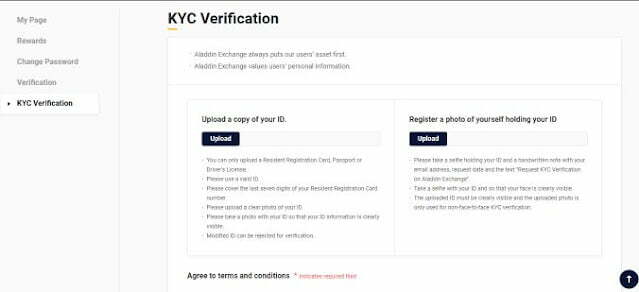
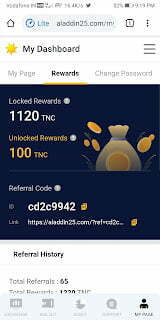

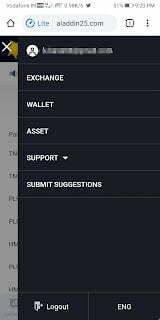
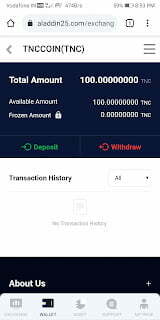
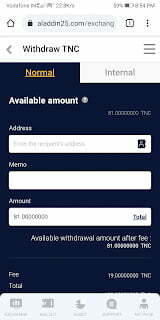







![[Top 13] Best Ludo Earning Apps To Win Money In 2024](https://www.dealbricks.com/wp-content/uploads/2021/10/Ludo-Earning-Apps-2-100x70.webp)